From a one-day Hackathon to an Awesome Browser Plugin

Hello there, do you remember our “Super Secret One-Day Hackathon,” where we hacked together the beginning of a super helpful tool for all our Community Managers? So, we got our amazing team together and, with our usual nearly-endless-but-just-barely-sufficient supply of coffee, worked on a browser plugin that makes the life of our Community Managers that much easier.
Hello there, do you remember our “Super Secret One-Day Hackathon,” where we hacked together the beginning of a super helpful tool for all our Community Managers? No?
Well, luckily for you, you can go read about it here…
Go on…
Awesome, so we got our amazing team together and, with our usual nearly-endless-but-just-barely-sufficient supply of coffee, worked on a browser plugin that makes the life of our Community Managers that much easier.
However, back then, it was just a prototype, a proof of concept, nothing that could be launched and change people’s lives. Well, prepare to get your mind 🤯
Where were we…
Last time we ended on a prototype that could create an Ambassify campaign straight from your LinkedIn feed.
The way it works is simple: if you see something you’d like to boost using Ambassify, you click the three dots of a LinkedIn post of your choosing and select “Import into Ambassify.”
No more copy-pasting the URL. Simple enough, right?
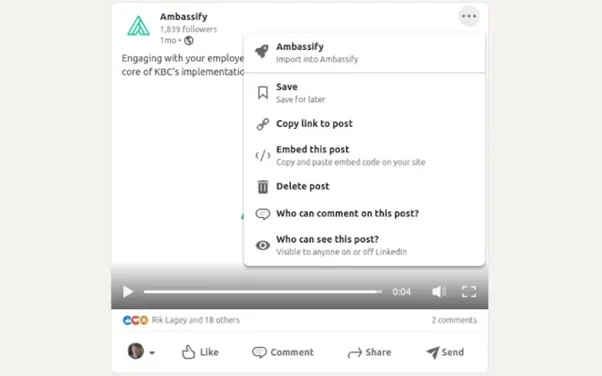
Hold on... you don’t think this was the only thing we did, right?
Oh no, no, my dear friend, there’s more. We hid a little thing in the background — a “secret” of sorts.
Do you know how you can tag people on LinkedIn by typing in an @ with the person's name? If you are a fan of tagging all your friends and colleagues in your posts, then you will love this because that’s exactly what we build into our plugin.
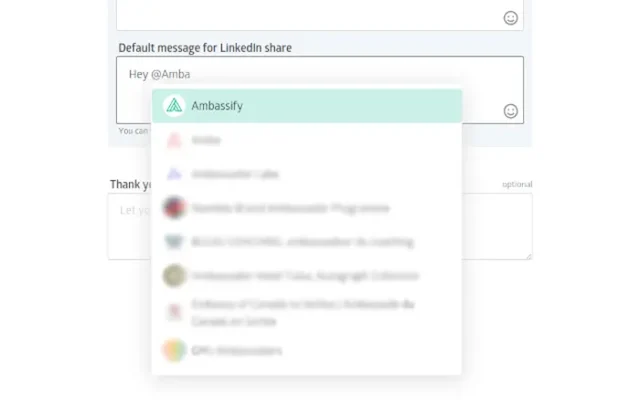
When you set up your campaign, scroll down to the “default LinkedIn share message” section and see that it is possible to tag people and companies from within our campaign builder. Once someone shares your campaign, those tags will work on LinkedIn.
I told you it was going to be mind-blowing.
And so we kept expanding
As time passed after our hackathon and work returned to its usual course, the hackathon spirit still lingered. It awakened something within our team.
Our developers kept working on the plugin in between projects, lunch breaks, and dead moments. This minor sidequest was turning into a more serious project on its own.
An idea that was put aside due to time constraints was being able to create not only posts from LinkedIn but other platforms as well. It didn’t take long before one of our devs announced the plugin can now be used for tweets on Twitter. Same principle, click the three dots, select “Import into Ambassify,” and presto!
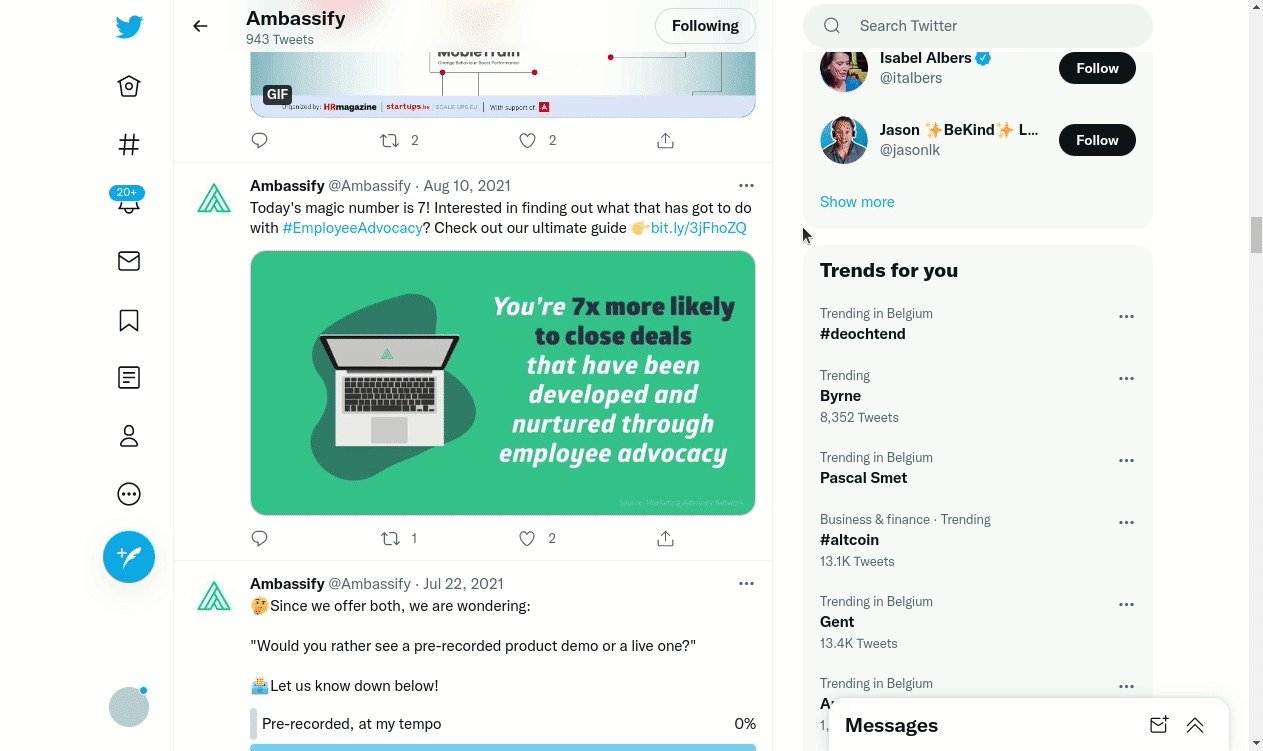
But why stop there? How about any link on any webpage you can visit?
And so we kept expanding.
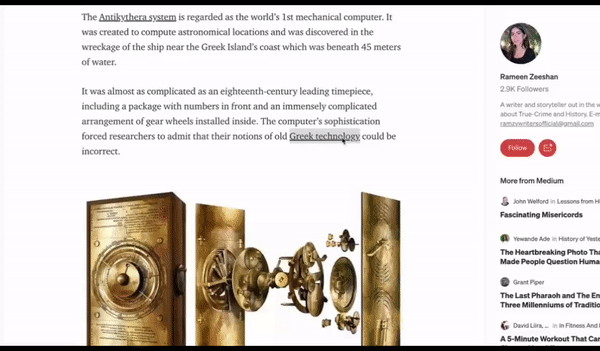
Creating a campaign is as easy as right-clicking any link and selecting “Import into Ambassify.”
We keep adding to it now and then, like very recently; we published the same plugin for Microsoft Edge. So who knows how this plugin will evolve into the future.
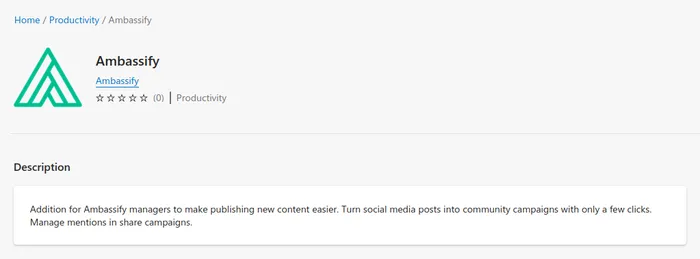
My personal take on it
So yeah, there you have it.
A simple idea like “Let’s have a fun one-day hackathon” led to the creation of a browser plugin with some pretty nifty features.
My take on it is that this plugin is the result of how Ambassify was able to create a strong team. It’s not just doing fun activities, giving praise or presents to hard-working employees, having team dinners, or going to the zoo.
But it’s about bringing their people together, seeing what they enjoy doing, and then giving them the chances and opportunities to do something they’re going to have fun with.
Working side by side on something fun and interesting made the development team grow stronger. Eventually, my colleagues enjoyed working on the project so much that they decided to continue doing so. And the results are there to be seen.
But you don’t have to take my word for it. Instead, take Wim’s word for it 😁
Discover all the reasons why companies are switching to Ambassify
See our core features